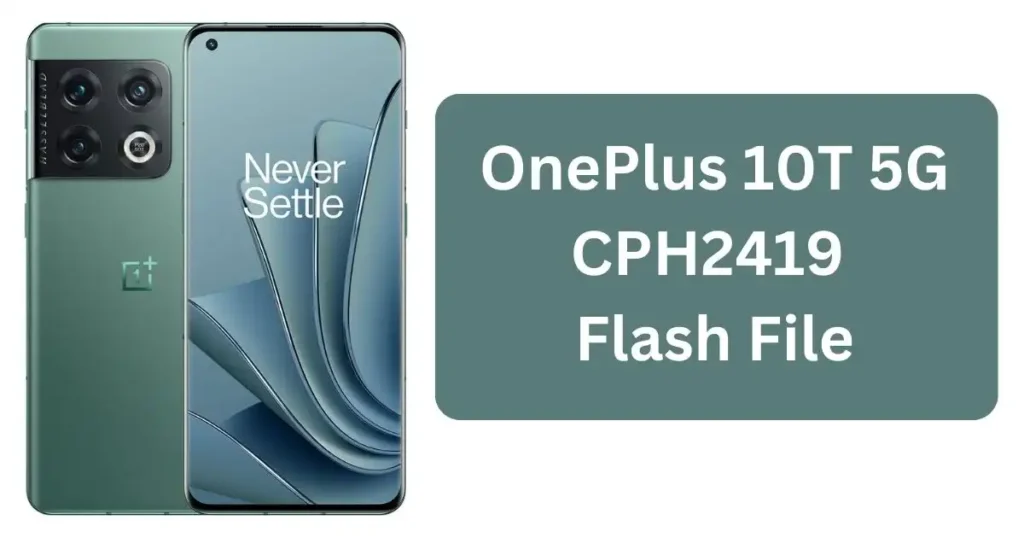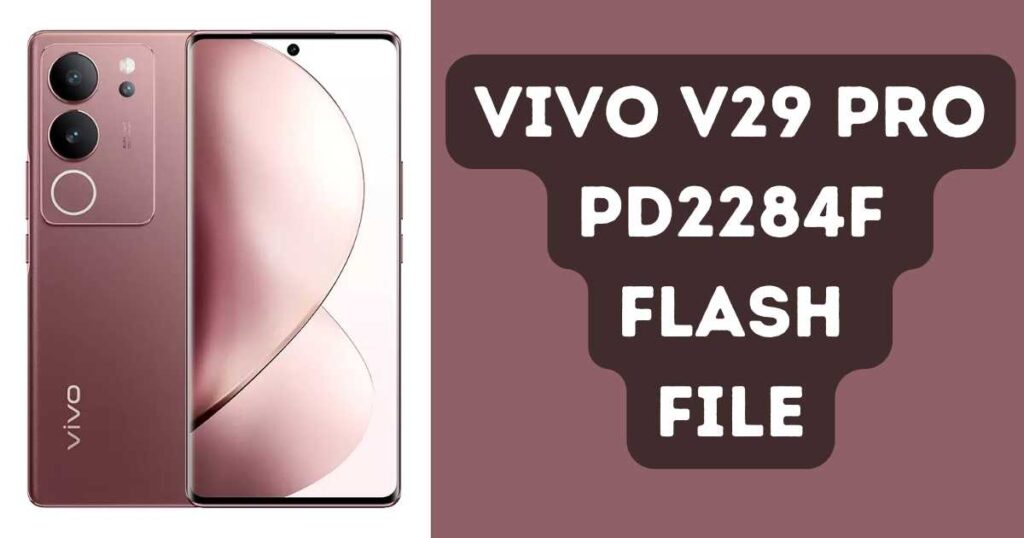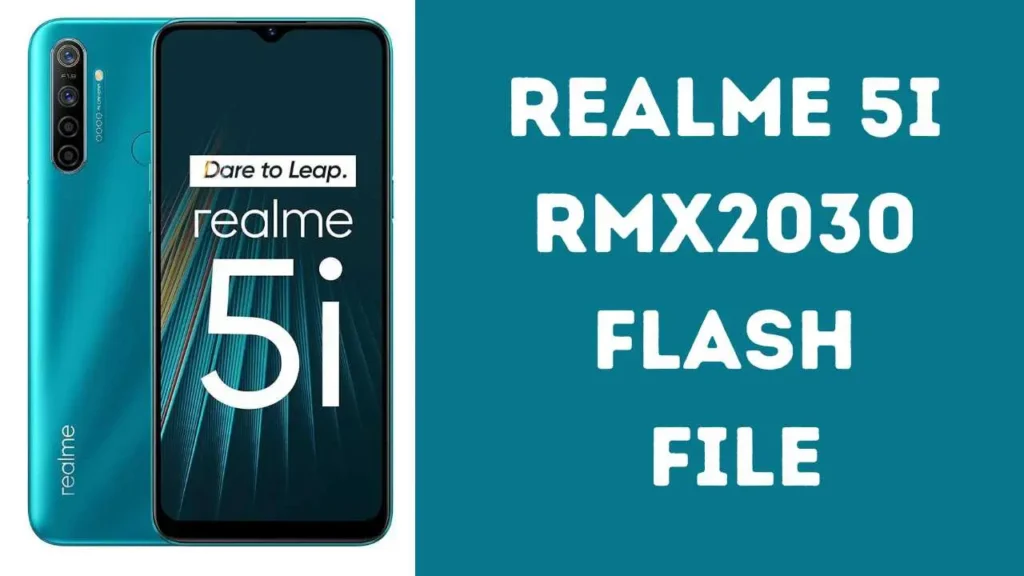The LYF Jio F81e Flash File is a software package used to update or flash the software on a LYF Jio F81e smartphone. This includes the operating system, device drivers and application software essential for proper operation of the device. Flashing firmware can resolve problems like boot loops, crashes and more but should only be done by someone experienced in doing so; additionally it’s essential that you have the correct file for your particular device. Flashing firmware can be hazardous so be sure you do it carefully and only with expertise!

Download Jio F81e Flash File Latest Update (All Version)
| Name | Password |
|---|---|
| LYF-F81E-000-02-36-111220 (FREE) | officialroms |
| LYF-F81E-000-02-29-101019 | officialroms |
| SPD Upgrade Tool 4.0.0001 | officialroms |
Read Also: Jio F30C Flash File Latest Update (All Version) 2024
How to Flash Jio F81e:
Flashing firmware on a Jio F81e smartphone can be an intricate process and should only be undertaken by someone experienced in doing so. Before starting, check your device’s firmware file.
- Flash Jio F81e firmware:
- Save the Jio F81e firmware to your PC.
- Download and install a firmware flashing tool like QFIL, SP Flash Tool, or Odin on your computer for use.
- Connect your Jio F81e to a computer using a USB cable.
- Launch the firmware flashing tool and load the desired firmware file. Double-check that you have selected the correct file, as well as set up the tool correctly to flash firmware onto the correct partition on your device.
Devices reset automatically after flashing. It is essential to keep in mind that flashing firmware can be dangerous and damage your device; if unsure, seek professional assistance or backup your data before flashing.
Read Also:
- Jio F90M Flash File Latest Full Tested 2024
- Jio F210q Flash File New Update 2024
- Jio F211s Flash File Stock ROM (All Version)
- Jio F250y Flash File (All Latest Version) 2024
- Jio F300b Flash File Latest Stock ROM (All Version)
- Jio F221s Flash File Latest Update (All Version)
- Jio F101K Flash File latest Update (All Version)
- Jio F61F Flash File Firmware (All Version) 2024