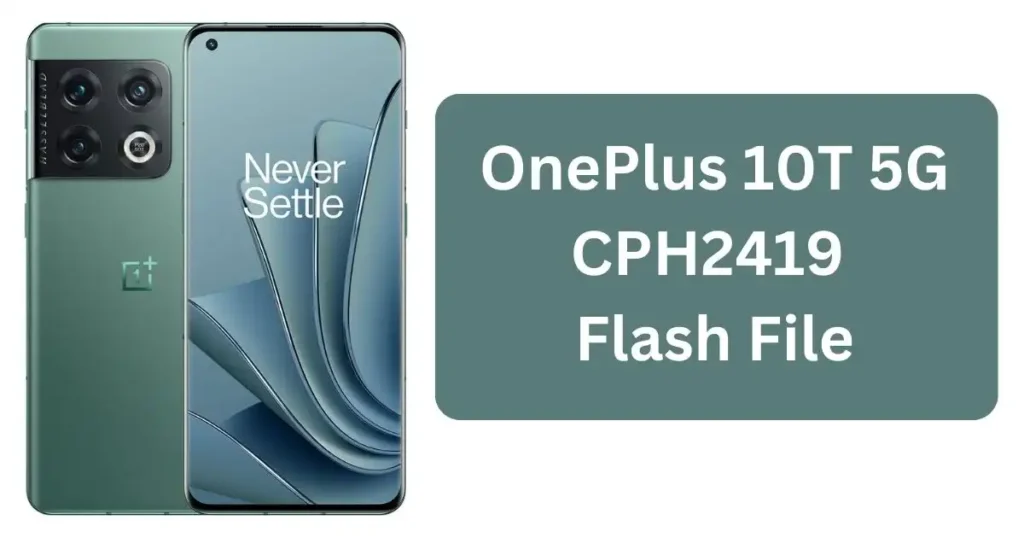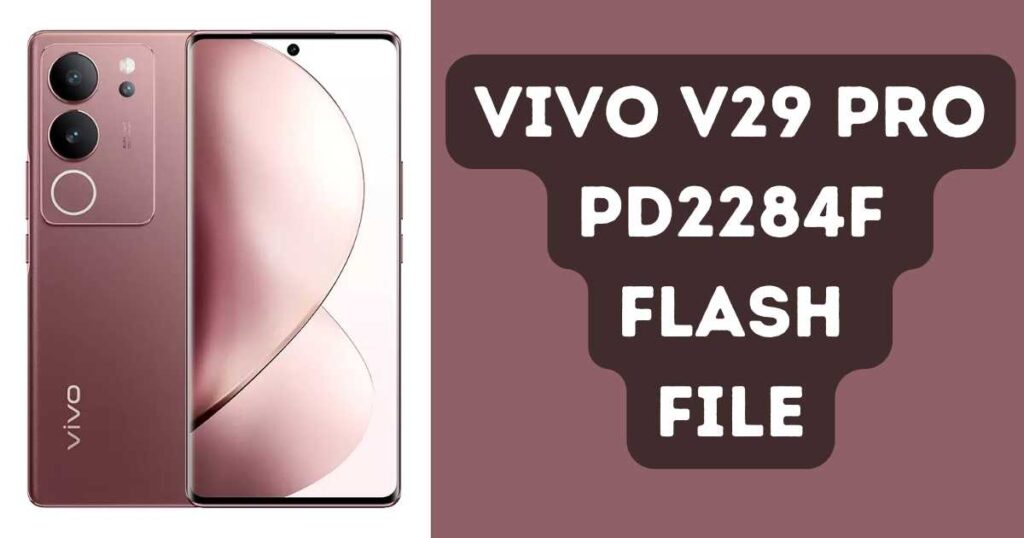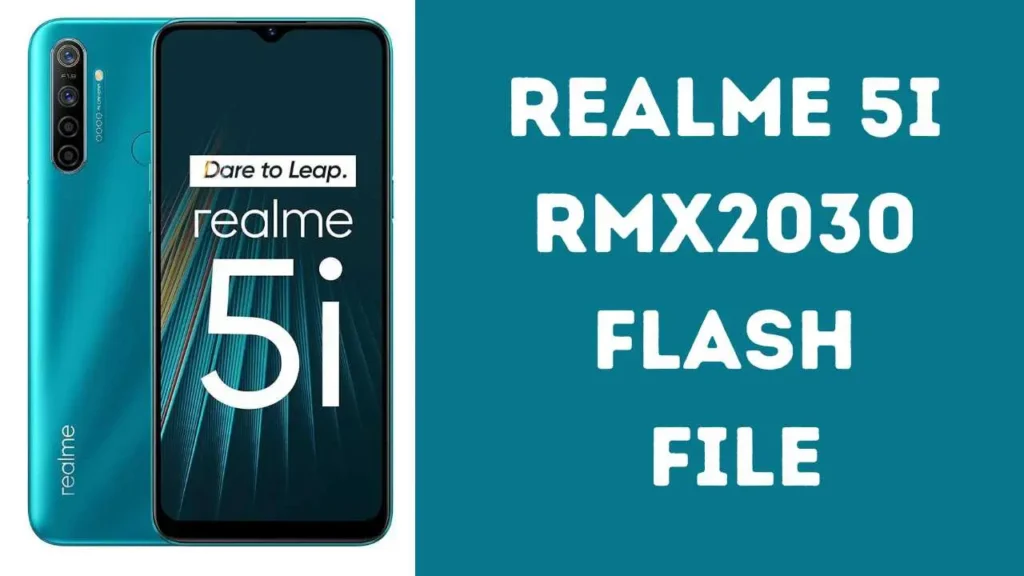If you own a Jio F41T mobile phone and are experiencing software-related issues such as getting stuck on the Jio logo, boot looping, hanging, null IMEI or auto-rebooting, this post may help solve these problems. Despite being released in 2019, the Jio F41T remains a popular low-budget keypad mobile phone among Jio users.
Flashing the official stock ROM on your device doesn’t require technical expertise or taking your phone to a repair shop. This tutorial will walk you through two methods for flashing Jio F41T firmware; choose which works best for you and get your phone running smoothly again.

Read Also: Jio F90M Flash File Latest Full Tested 2024
Jio F41T Flash File Stock ROM (All Version) 2024
Password: officialroms
Join Telegram Group: officialromsGroup
| Name |
|---|
| LYF-F41T-000-02-39-110122.zip |
| LYF-F41T-000-02-34-101220.zip |
| jio F41t Flash File by officialroms..zip |
| SPD Upgrade Tool 4.0.0001.zip |
Read Also: Jio F210q Flash File New Update 2024
How to Flash F41T:
Steps to Flash Jio F41t:
- Download the Flash Extract & Bundle tool.
- Double-click on the UpgradeDownload.exe icon to launch it, then install on your computer.
- To begin the flashing process, click on the Load Packed button and select your.pac firmware file.
- Next, click on the Download button (located third on list).
- Switch off your mobile phone and connect it to computer while holding Key 1 (Boot Key: 1) while waiting for it to complete successfully.
Read Also:
- Jio F30C Flash File Latest Update (All Version) 2024
- Jio F61F Flash File Firmware (All Version) 2024
- Jio F101K Flash File latest Update (All Version)
- Jio F221s Flash File Latest Update (All Version)
- Jio F300b Flash File Latest Stock ROM (All Version)
- Jio F250y Flash File (All Latest Version) 2024
- Jio F211s Flash File Stock ROM (All Version)