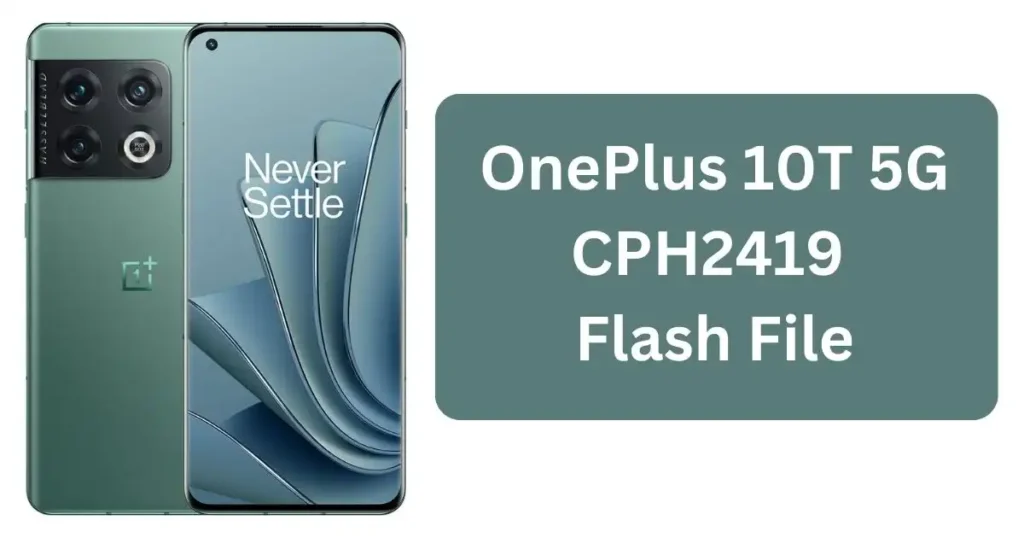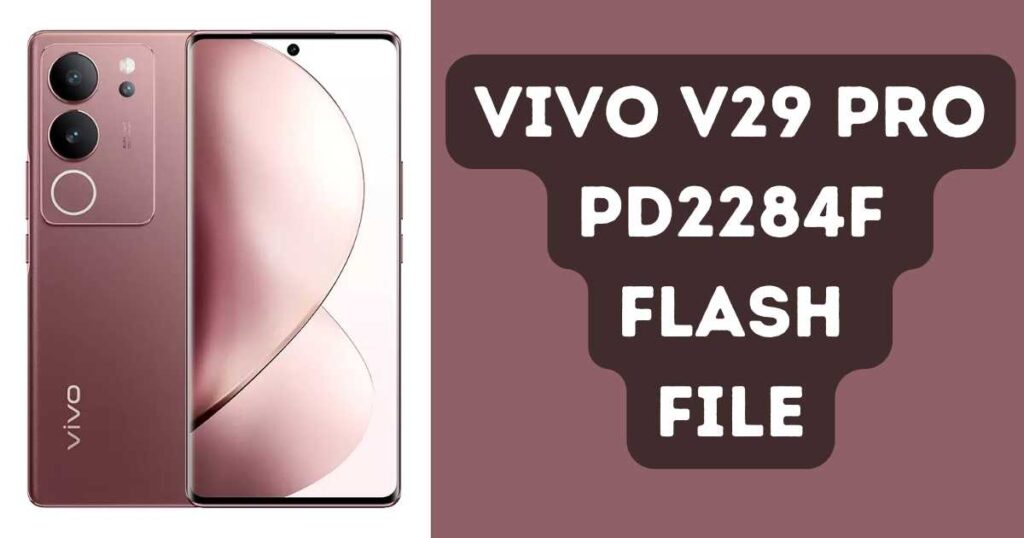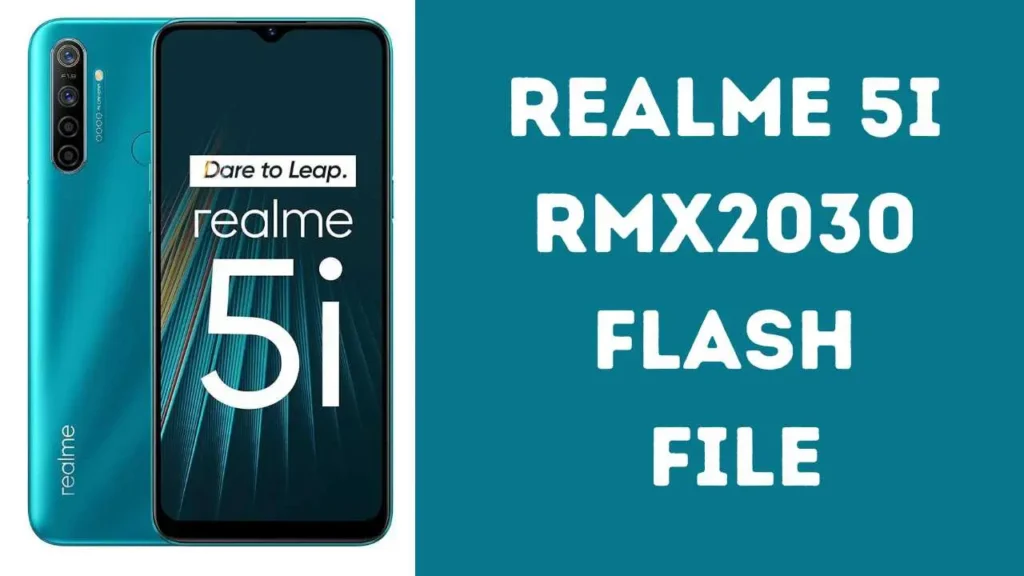Installing KAIOS OS on your tablet is as easy as downloading the LYF Jio F271i Flash File from an official link. This webpage provides access to the Stock Firmware ROM (flash file) for your device, which comes in a compressed zip package with all necessary items including: Flash File, Flash Tool, USB Driver and How-to Manual for flashing.

Read Also: Jio F61F Flash File Firmware (All Version) 2024
Download Jio f271I flash file Update Latest (All Version)
| Name |
|---|
| LYF-F271i-000-02-10-190122 |
| LYF_F271i_000-02-03-230321 |
| LYF_F271i-000-01-20-101019 |
| SPD Upgrade R4.0.0001.zip |
| SPD Driver |
Read Also: Jio F30C Flash File Latest Update (All Version) 2024
How to Flash Jio F271I:
- Download SPD Driver & Install It.
- Download the Flash Extract & Package Tool.
- Double-click UpgradeDownload.exe on the icon that appears, then launch the tool on your PC.
- To successfully flash your mobile, locate the Load Packed button at the top and select.pac extension firmware.
- Next, click Download in the third spot on your screen.
- Turn your mobile off & use its boot key to connect it to PC; this should lead to successful flashing.
- Once upgraded, the system switches to download mode.
- Unplug your phone and reinsert the battery for use.
Read Also:
- Jio F10Q Flash File Latest Update (All Version)
- Jio LF2406S Flash File Latest Update (All Version)
- Jio LF2403N Flash File Latest Update (All Version)
- Jio F320b Flash File Latest Update (All Version)
- Jio F220B Flash File Stock ROM (All Version)
- Jio F81e Flash File Tested Firmware (All Version) 2024
- Jio F41T Flash File Stock ROM (All Version) 2024