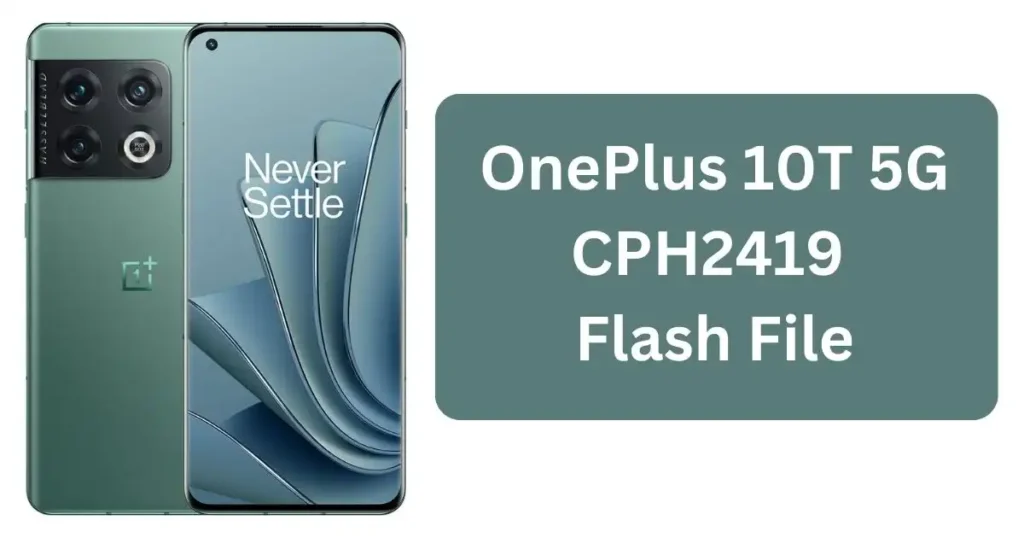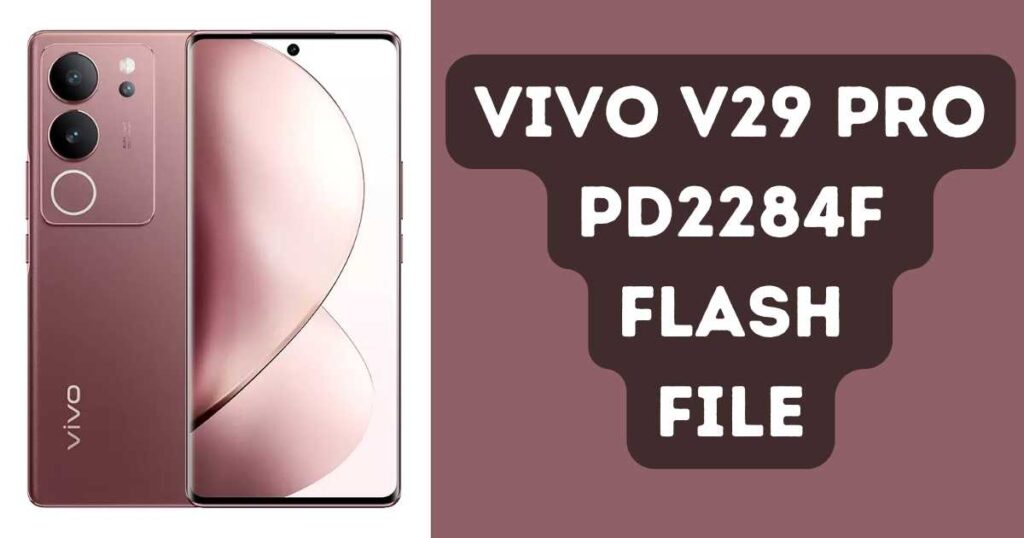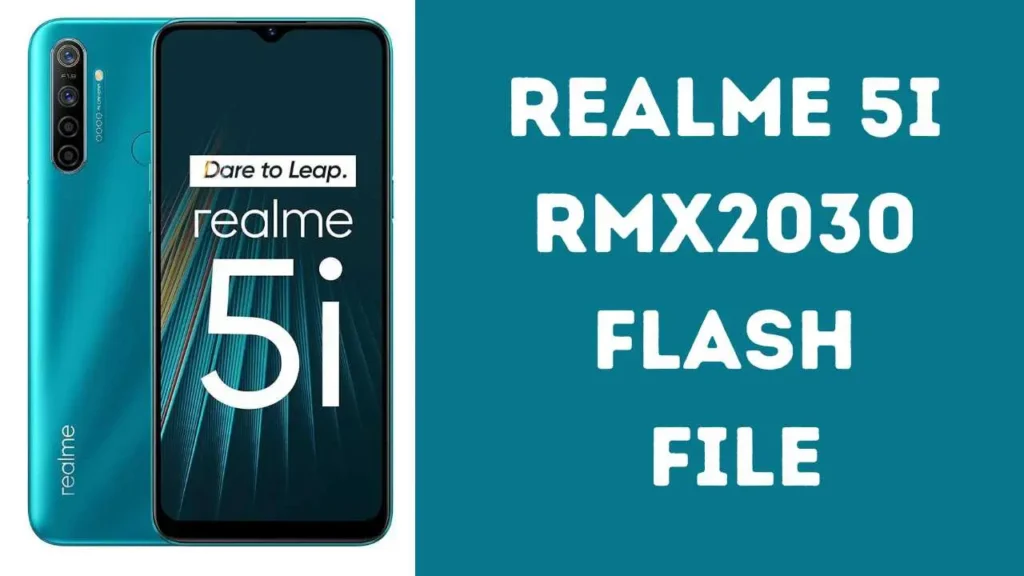Are you searching for a working LYF Jio F10Q flash file and tool to fix issues such as hanging on the logo or auto restart issues ? Look no further – we have the official Jio F10Q mobile keypad app, making flashing stock rom on Jio F10Q an easy process that doesn’t require any special equipment.
The Reliance Jio F10Q is a keyboard smartphone running on Qualcomm technology and its firmware consists of.mbn files depending on its format. Utilizing Qualcomm flash tools like QPST/QFIL or Miracle Tool, it’s possible to flash the Jio F10Q.

Read Also: Jio F320b Flash File Latest Update (All Version)
Jio F10Q Flash File Latest Update (All Version)
Password: officialroms
Read Also: Jio F300b Flash File Latest Stock ROM (All Version)
How to Flash Jio F10Q:
- Download LYF F10Q Flash File, Tool & Driver File.
- Driver Installation
- Phone in ON mode with port named “Qualcomm HS-USB Diagnostics 9008”. That indicates the driver was successfully mounted.
- Conduct QcMUP; Click Update then Load SW; Assign Flash File Route before turning off phone.
- To enter download mode on your phone, press & hold either the Power + UP-DPad key, or hold down the UP-DPad and connect to your phone via USB.
- Twinkling Begins.
Read Also: